Port Setup
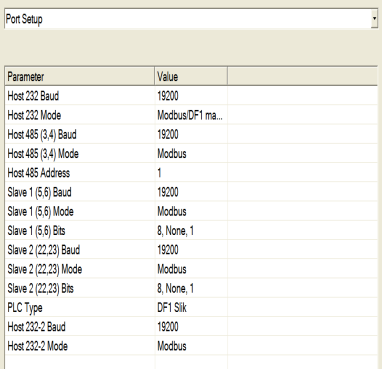
Note about ADAM module support: Communications with ADAM analog input modules manufactured by Advantech are not supported as of 9205 firmware revision 2.34. To determine the firmware version of your 9205 instrument, perform a controller data backup using the System Management -> Backup/Restore menu in Configurator. Select Backup -> Online Device. Once the backup is performed, check the Backup Files list for the 9205 as shown in the screen shot. The firmware revision level will be shown.
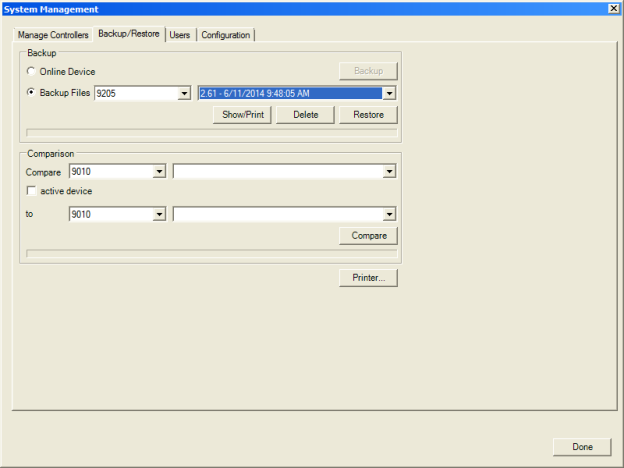
Host 232 Baud
This will set the baud rate for RS-232 communications. The list of options is:
1200 14400 57600
2400 19200 76800
4800 28800 115200
9600 38400
Host 232 Mode
This will set the mode rate for RS-232 communications. This list of options is:
Modbus Cal term Modbus/DF1 Master
Host 485 (3,4) Baud
This will set the baud rate for RS-485 communications. The list of options is:
1200 14400 57600
2400 19200 76800
4800 28800 115200
9600 38400
Host 485 (3,4) Mode
This is the mode for RS-485 communications. It is fixed on Modbus.
Host 485 Address
This will set the address for RS-485 communications. The range is 1 – 247.
Client 1 (5,6) Baud
This will set the baud rate for Client 1 communications. The list of options is:
1200 14400 57600
2400 19200 76800
4800 28800 115200
9600 38400
Client 1 (5,6) Mode
This will set the mode for Client 1 communications. The list of options is:
Modbus Master
Yokogawa
Modbus Host
Client 1 (5,6) Bits
This will set the data bits, parity, and stop bits (in that order). The list of options is:
8, none, 1
8, odd, 1
8, even, 1
8, none, 2
Client 2 Baud
This will set the baud rate for Client 2 communications. The list of options is:
1200 14400 57600
2400 19200 76800
4800 28800 115200
9600 38400
Client 2 Mode
This will set the mode for Client 2 communications. This list of options is:
MMI
Modbus
N/A
SSi Analog Input Board
Yokogawa
Client 1 (5,6) Bits
This will set the data bits, parity, and stop bits (in that order). The list of options is:
8, none, 1
8, odd, 1
8, even, 1
8, none, 2
PLC Type
This value defines the type of PLC being used. The options are: Micrologix Modbus, MCMmodule Modbus, DF1 PLC5, DF1 Slik, Passive.
Host 232-2 Baud
This will set the baud rate for RS-232 communications. The list of options is:
1200 14400 57600
2400 19200 76800
4800 28800 115200
9600 38400
Host 232-2 Mode
This will set the mode for RS-232 communications. The list of options is:
Modbus Cal term Televac